Every user wants safety on the Internet. Unfortunately, in 2015 there are plenty of reasons for wishing better security and privacy, especially for people who carry out their professional activity using the Internet. Medical Doctors often use the web to chat with their colleagues and patients, exchange confidential documents and do e-mail correspondence. Unfortunately, not all MD’s are aware of the current Internet threats.
Some of them are:
- third parties can hack into your e-mail account and steal confidential e-mail correspondence
- intruders may wire-tap your chatting software and listen to your chats with patients and colleagues
- attackers can break into your cloud accounts and steal all of the important and confidential patient data
Privatoria is aware of the above-listed issues and has advice for medical doctors on how to preserve their security and privacy.
Medical Doctors often use the web as any other casual users: applying no protection means & hoping the data are safe behind a password. Those files will often be stored on a regular Windows laptop that does not have filesystem encryption.
Web browsing does not differ much, no traffic encryption is applied to secure browsing history. On top of that public, WiFi networks are used which also presents a great threat. Online correspondence and communication are held through traditional chatting software.
Therefore, without further ado, these are some measure you can take if you’re an MD and want to secure your data and communications.
A great number of hackers often try to find loopholes and other vulnerabilities in your software that will let them hack into your system. It does not really matter which platform you are using (Windows, Mac or Linux). If you have vulnerable data, chances are you will be targeted for data theft.
OS
In order to secure your computer and not to be an easy target, you have to make sure you have the latest stable version of your OS or at least verify that your version of OS still receives critical security updates. Using an out-of-date OS presents a great risk and may often serve as a loophole for a hacker. Nowadays there are also quite a few different software platforms that you can use.
MS Windows
This one still dominates the market and there are a great number of reasons for that. The Windows platform is a solid choice for any computer user because of the software availability and general easy-to-use approach. When you get into security, however, you will notice that Windows set-up gets a lot more complicated and requires certain expertise.
Mac Computers
Apple is a big thing now, pretty much like during the 80s. They also have some security tools built-in (including native disk utility that can erase data on external drives using military standards). Overall, Mac is also easier to configure as compared to Windows and would, therefore, make a great computing device for an MD.
Tails OS
This is a much more specific OS that not every user will go for. It is based on Debian GNU/Linux and has Iceweasel (Tor browser) pre-installed. It gives you access to the popular Tor net. Using the Tor net helps in achieving web anonymity and security. Tails OS integrates that nicely. You can also use this system as a live USB. To do that, create a live USB using .iso image and image writing tools. Once you do, just plug it into your USB port and choose a boot device from the bios menu.
Whonix OS
This one will also serve as a great privacy and security companion for any user. This OS takes Tor utilization to a whole new level. The OS itself does not run on a native hardware. It basically consists of 2 separate virtual machines:
– Tor gateway (used for routing all of the traffic through Tor)
– Workstation
As a user, you will only touch the Workstation VM and will benefit from the ability to disguise your real IP address. This OS, however, requires some intermediate knowledge of visualization technologies and also a powerful PC.
VPN importance
Many users are being tracked online nowadays. You can take a step, visit certain websites without being recorded. Tracking can be very dangerous for Medical Doctors. Web browsing and download history can reveal sensitive data and that is why we recommend using a VPN.
Top VPN Providers For Doctor
These vpn providers offer
- 256-bit encryption.
- supports popular secure VPN protocols
- allows you to change IP address
- HIPAA compliant
| Rank | Provider | Price/Month | Go To Website |
|---|---|---|---|
| 1 | 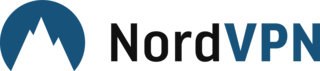 NordVPN Review | $4.92 |  |
| 2 |  PureVPN Website | $3.33 |  |
| 3 |  Expressvpn Review | $8.32 |  |
| 4 |  Vyprvpn Review | $1.66 |  |
| 5 |  PIA Review | $2.69 |  |
Encrypt your data
 Data encryption is extremely important for those who store sensitive information in digital format. Medical Doctors often store their data like casual PC users. The only protection used in many cases is an OS password. Sadly, this security measure can be easily overridden if an intruder takes your hard drive out of the computer and plugs it into a different one as an external drive.
Data encryption is extremely important for those who store sensitive information in digital format. Medical Doctors often store their data like casual PC users. The only protection used in many cases is an OS password. Sadly, this security measure can be easily overridden if an intruder takes your hard drive out of the computer and plugs it into a different one as an external drive.
Filesystem Encryption
This is a good idea if you need to protect your sensitive data and make the medium which contains it unreadable in the case of theft. We recommend to do it using an external hard drive. You can find many different encryption tools that encrypt storage devices on all of the popular operating systems including Windows, Mac, and Linux. Many Linux distributions can also encrypt the OS hard drive as well. You can also use backup tools that store files in encrypted form and optionally ask for a decryption password.
Browser extensions
Web browser extensions can also be helpful to any user facing a web threat.
These are our choices:
No script – blocks Javascript execution on the website. It blocks Javascript everywhere by default, so you have to manually tell it not to. Alternatively, you can configure rules to block Javascript only on certainly questionable resources.
HTTPS everywhere – this one warns you each time you visit a non-https website (https protocol secures the environment from the man-in-the-middle attacks).
Adblock – this extension blocks any advertising (or at least a great part of it) when you browse a website. It also aids in preventing malicious script execution that can be hiding behind an ad.
Total Security
Many MD’s have to deal with confidential information nowadays. Unfortunately, there are multiple threats on the web today.
Do not risk your and your patients’ data safety and protect your data today using VPN!





