A mobile VPN is a network configuration that allows mobile gadgets like notebook computers or personal digital assistants to access a virtual private network or an internet while the use mover from one location to another. Note that a reliable mobile VPN must offer a continuous service to the user and have the capabilities to easily switch across access technologies and several public and private networks.
An effective mobile VPN is useful to an organization in various ways, and this includes securing internet connection of a device to keep the data secure, even when you connect to unsecured networks.
Best VPN For Android
| Rank | Provider | Price/Month | Go To Website |
|---|---|---|---|
| 1 | 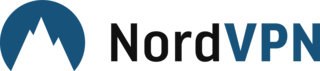 NordVPN Review | $4.92 |  |
| 2 |  PureVPN Website | $3.33 |  |
| 3 |  Expressvpn Review | $8.32 |  |
| 4 |  Vyprvpn Review | $1.66 |  |
| 5 |  PIA Review | $2.69 |  |
How mobile VPN works
A VPN is designed to secure a network communication by establishing an authenticated encrypted tunnel to transfer data through public networks. Nevertheless, a mobile VPNs experience numerous challenges that other traditional and remote access VPNs don’t face. This includes the constantly shifting endpoint connectivity. For example, smartphone users regularly lose connectivity or alter their connection endpoint like shifting from public WIFI to cellular data to use WLAN.
Because of those roaming challenges, your mobile VPN must have a persistent connection between both network and applications to keep network communications protected. Even though this might appear complicated, there are numerous MDM solutions and third-party service providers that offer mobile VPN solutions. In most cases, these solutions are easy to install since they only need one login from the user. Make sure you get a VPN solution that has the capability to handle the perplexing mobile environment.
Benefits of mobile VPN
The primary importance of using a mobile VPN is the capabilities to protect data by funneling all network traffic via a secure IP address. Using an effective VPN guarantees that your corporate data is secure irrespective of where you employee access the internet from, whether from a coffee shop or their homes.
A Mobile VPN allows you to access a restricted site. Bear in mind that there are numerous things such as media streaming services that cannot allow you to access them if you are not in their preferred location. A good example is the professional sports streams. The only way to access these sites is through using VPN that is hosted in a place with geographic access since they will think that is where you are accessing the service from.
How to Set Up VPN on Android
The first thing you need to do is to install an android VPN application from Google play store since it is the simplest means to use a VPN on your android gadget. Note that the majority of VPN providers have custom android applications.
First, visits the webpage of the VPN provider and create your VPN account. You will get a welcome email that has a download link to the google play store. Alternatively, you can download the VPN application directly from google play store and create the account through an in-application purchase upon the expiry of the free trial. When you use this approach, make sure you download the apps from reliable VPN providers as there are numerous fake applications available on play store.
Follow these steps when downloading and installing a VPN app from google play store
- Visit the link that was emailed to you by the VPN provider during the sign-up process or look for a reliable VPN app in google play store
- Read the reviews from other users to determine the legitimacy of the app on the application download page. Install the app if you feel satisfied with the comments.
- Go through the authorizations the app needs on your smartphone and make sure that you are OK with all of them. In-app purchases are required to make a subscription from within the app and the VPN app will have to access your WIFI settings. Note that there is no other permission should be needed. Click on the ACCEPT area when you are ready to continue.
The VPN app will download and install to your gadget and the moment this is done launch the application and sign in if asked to. The moment you are in the app, you just choose a VPN server you want to connect to and press connect.
How to install open VPN on android device
Once you open your browser, check the android configuration files. Try to download all the required files by selecting them one by one. You can as well download a full VPN configuration package that you must unzip later. Go to google play app store and search for your preferred open VPN and install the app into your device.
How to enable ipv6
Under the name, enter v6, on the APN field enter epc.tmobile.com, one the APN protocol enter IPv6 and use default on the APN type. Once you are done, click on the left most menu key in the bottom panel to save your settings.
How to configure PPTP or L2TP/IPsec
Navigate to your Android VPN settings page, go to connection, then more connection settings and click on the VPN. Choose ADD VPN. Key in the PPTP or L2T/IPsec settings provided by the VPN provider, the settings are found on the setup pages of its webpage or you can contact the support. Click save once you complete entering the settings.
Right on the settings page of the VPN, click on the newly created VPN connection and log in into your VPN account and click connect.
How to enable Kill switch on android
How Do You Know You’re Connected to a VPN?
Click here to check your current ip address. Activate your VPN by logging into your account and select an exit server in another region (you can use any exit server you prefer) and confirm that you are connected. Visit this page again to know your IP address. This time, make sure you see a different address, the one that corresponds with your VPN and the country you chose.
How Do You Disconnect from VPN on an Android Device?
When disconnecting the VPN on your smartphone, all you need to do is click on the VPN connection and select Disconnect.






