It’s not new anymore that fans of Major League Baseball in the United States who bought the MLB. TV BLACKOUT subscription are feeling devastated on the claim that they are unable to watch every single game promised to them- all because of live blackouts. According to claims from MLB websites, subscribers who pay a whopping amount of $25 per month or $120 per year are qualified to watch every regular season game live or based on demand- on up to 400 supported devices. Scrolling down to reality, things are quite different. Fans have expressed dissatisfaction over the fact that most of the games are geo-locked due to restrictions from local licensing. Now, they are forced to buy a satellite or cable TV subscription before getting access to watch.
Why do blackouts happen?
Prior to the start of every MLB season, managements meet and decide which broadcasting companies will be given the right to which game. Most times, regional TV affiliates such as NBC, Fox, or ABC TV station are given the exclusive rights to broadcast the games played, and with no right to share. They are also not allowed to live-stream the game online. In fact, MLB itself has no exclusive right to broadcast those games on TV or online within that geographic location. These undue content rights have restricted MLB.tv subscribers from watching their favorite team or even the ones closest to them. Anytime a fan visits the web browser or launches the MLB.tv app to watch a game, the website or app automatically checks the device’s IP address. The IP address indicates the viewer’s location. If unfortunately, the viewer’s location falls within the blackout region, the live stream is automatically blocked.
How Do I Know If An Mlb Game Is Blacked Out?
All you need to do is visit the official MLB.tv blackout check page and enter your ZIP code to confirm if or not your region is blacked out for a certain game.
How can I do MLB.TV blackout workaround?
Fortunately, there’s a workaround. A Virtual Private Network or VPN reroutes all your device internet services based on your location choice. VPN makes the fan looks as though they are watching from a different city/country. A good VPN typically requires a monthly subscription, usually cheaper than the cost of a new cable. Here is a step-by-step guide on how to bypass MLB. TV BLACKOUT using VPN.
- Sign up with a paid VPN
- Download, install and launch your VPN app on your device (PC, MAC, iPad, iPhone, or Android)
- Sign into the VPN app using your registered account
- Then, connect to a VPN server that is non United States or Canada.
- Now open the launch the at Bat app or the MLB.tv website
- And that’s all, enjoy a blackout free view- watch your favourite MLB game.
5 Best VPN for Unblock MLB TV
| Rank | Provider | Price/Month | Go To Website |
|---|---|---|---|
| 1 | 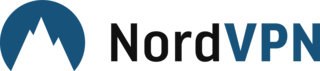 NordVPN Review | $4.92 |  |
| 2 |  PureVPN Website | $3.33 |  |
| 3 |  Expressvpn Review | $8.32 |  |
| 4 |  Vyprvpn Review | $1.66 |  |
| 5 |  PIA Review | $2.69 |  |
VPN not working on mobile device for MLB.TV, How can I fix it?
You just noticed that using only VPN to access the MLB. TV BLACKOUT is no longer working on your device, we are sorry to inform you that MLB are becoming stricter and have changed their security criteria. This is why you’re having a hard time watching your favourite game from your device. They now require your GPS location before gaining access to any game. MLB can easily detect whether or not a mock location is being used to access the match. Luckily, we can fix it by GPS Location Faker there is a way, here is how:
- Firstly, you need to root your device
- The rooting process is complicated and may brick your device if not done with caution, so proceed carefully.
- After rooting, download and install FakeGPS or your favorite location spoofing app.
- Download and install the MLB At Bat. If you already install the app, clear your app cache through the storage settings in your device.
- Now, install Hide mock locations from Xposed Module (requires rooting)
- Go to settings> developer option and tick the “Allow mock locations”. For newer android version, select your location spoofing app.
- Open “Hide mock location” and select the blacklist mode.
- Add MLB At Bat to the blacklist
- Open your GPS location-spoofing app and input the pin somewhere your blackout region where there is an available VPN server.
- Open your selected VPN app and connect to the nearest server- somewhere close to the initial location in the previous steps.
- Open MLB At Bat and start stream and that’s all!
Does Unblock.us still work with mlb tv?
No, unblock.us focus on security of dns only, it doesn’t suppose to unblock anything anymore
How can I unblock mlb tv blackout on PC
- The first thing is to sign up with your favorite VPN service. Make sure you select a VPN service has featured several United States VPN server.
- Once you’ve successfully created your VPN account- download and install your favorite VPN app on your PC
- The next step is to open the application, sign in and connect the server to another state.
- And lastly, visit the MLB.tv website and enjoy your baseball game for free.
- How can I unblock mlb tv blackout on Android & iOS
- Firstly, you need to root your device- once you’ve rooted it.
- Sign up with a VPN
- Download, install and launch your VPN app on your Android and IOS
- Sign into the VPN app using your registered account
- Then, connect to a VPN server that is non United States or Canada.
- Now open the launch the at Bat app or the MLB.tv website
- And that’s all, enjoy a blackout-free view- watch your favourite MLB game on your android and IOS.
How Can I Bypass Mlb Tv Blackout On Apple Tv, Playstation 3, 4 And Non-Vpn Setting Devices?
There are two ways- you can set up VPN on a router and connect devices to it or use smart DNS). We will be discussing the latter.
Mlb.Tv Blackout Fix Using Smart DNS
A smart DNS redirects some portion of your traffic. Fortunately, it supports all devices. Here is how to use smart DNS to bypass MLB TV BLACKOUT
- Sign up with a Smart DNS service supporting the bypassing of MLB blackout restrictions.
- Now, set up Smart DNS on your device.
- Now launch the MLB app or go to their website and sign in with your MLB.tv account.
- And that’s all, watch your favorite MLB game .
TIPS & TRICKS
- If you’re watching MLB.TV on your PC/Mac, always remembers to clear your browser’s cookie and refresh your game’s page after setting up VPN or Smart DNS.
- For those using VPN, always ensure you connect to the same previous server whenever you’re watching blackout games.
- For Samsung Smart TV, make sure you uninstall and then reinstall the MLB app in order to bypass the MLB blackouts.
- You can still use your existing MLB alongside VPN or Smart DNS i.e. you don’t have to sign up for a new account.
- In case an issue arises, try to contact your VPN or Smart DNS support first.
Conclusion
In a nutshell, both VPN and smart DNS will let you watch all MLB blackout games irrespective of your present location. Now, the days of getting frustrated from blackout are gone. We will be awaiting your thoughts, opinion, and experience with these methods.






